RAM: USE USB as RAM and Learn all about RAM(WHAT,WHERE,WHY,HOW such questions)
What is a RAM?
- RAM stands for "Random Access Memory".
It is a form of computer data storage which stores frequently used program instructions to increase the general speed of a system.
It is a place in computing device where the operating system(OS), application programs and data in current use are kept so they can be quickly by the device's processor. RAM is much faster to read from and write to than other kinds of storage devices used in a computer such as hard disk(HDD), ,solid-state drive(SSD) or optical drive. Data remains in RAM as long as the computer is running. When the computer is turned off, RAM loses its data. When the computer is turned on again, the OS and other files are once again loaded into RAM, usually from an HDD or SSD.
Lets compare RAM to a person's short-term memory and a hard disk to a long-term memory. Short-term memory focuses on the work at hand, but can only keep so many fact in view at one time. If short-term memory fills up, your brain is sometimes able to refresh it from facts stored in long-term memory. A computer also works in the same way. If RAM fills up the processor needs to continually go to the hard disk to overlay old data in RAM with new, slowing the computer operation. Unlike a hard disk, which become completely full of data and unable to accept any more, RAM never runs out to memory, but the combination of RAM and storage memory can be completely used up.
Types of a RAM:-
According to modern division, there are two types of random access memory(RAM) which are named as:
- Static Random Access Memory(SRAM)
- Dynamic Random Access Memory(DRAM)
SRAM stores a bit of data using the state of a six transistor memory cell. This form of RAM is more expensive to produce, but is generally faster and requires less dynamic power than DRAM. In modern computers, SRAM is often used as cache memory for the CPU.
- DRAM is what makes up the typical computing device RAM.
- It requires constant power to hold on stored data.
DRAM stores a bit of data using a transistor and capacitor pair, which together comprises a DRAM memory cell. The capacitor holds a high or low charge(1 or 0, respectively) and the transistor acts as a switch that lets the control circuitry on the chip read the capacitor's state of charge or change it. As this form of memory is less expensive to produce than SRAM, it is predominant form of computer memory used in modern computers.
- SRAM does not need constant power to hold on to data, but the way the memory chips are made means they are much larger and thousands of times more expensive than an equivalent amount of DRAM.
- SRAM is significantly faster than DRAM.
- The price and speed differences mean SRAM is mainly used in small amounts as chache memory inside a device's processor.
it is chacterized in ddr series too i.e. DDR, DDR2, DDR3, etc.
CONVERTING An USB Into RAM
Some machines have extra ordinary RAM while on the other hand some machines have less RAM.
The machines having less RAM got stuck when the memory is fully used and new programs require memory but it is not available. This effects your machine badly and its performance gets slow down.
It is important to know that higher the RAM of machines means to increase the processing speed of your computer. For example, if you are using graphics software like Photoshop and you are trying to run google chrome at the same time then it is possible that your machine can got stuck, just because of low RAM(Google Chrome is considered as the father of RAM consuming)
Some of the machines supports for higher machine means to upgrade the RAM of your machine but some of the machines really does not allow you to upgrade RAM of your desire. That is why there is method to convert your USB into a RAM.
It can be done by following just a few steps as mentioned below:
1. Connect your USB drive to your machine.
2. Format your USB drive and verify it is formatted properly.
3. Go to it properties and click on "READY BOOST".
4. Click on "USE THIS DEVICE" and adjust the volume that you want to select as RAM from your USB.
NOTE:
If you want to use your whole USB device as RAM then make sure that there is a free space of 300-400MB's free on your USB device after selecting your volume for RAM. (Means don't use all drive as RAM, always make some space free which would not be included in ready boost.)







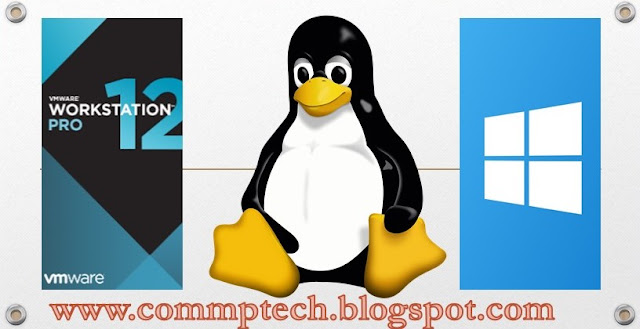

why make same space free for USB (300.....400 MB)..while using USB as READYBOOST ..can we not use fuul space of USB as readyboost...plz tell me bro
ReplyDeleteand also u r doing a wonderfull job ...