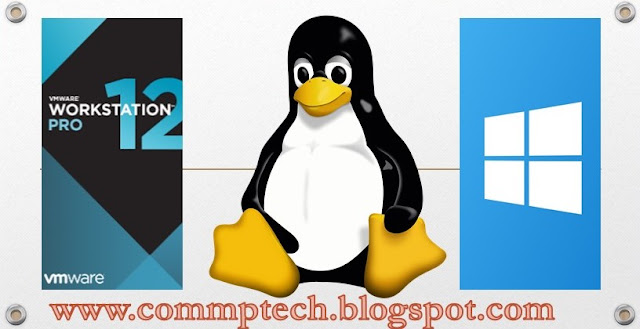Samsung Galaxy S8 and S8+ Specifications' review.

Samsung's Galaxy S8 and S8+ are here. Samsung's Galaxy S8 and S8+ are here with the amazing new features. There are a lot rumors about these two phones and that's why it is common to get worried about the selection of right hand set for your daily use. Here i am going to make a comparison between these two phones, Samsung's Galaxy S8 and Samsung's Galaxy S8+. Specifications Display:- Samsung's Galaxy S8 has a grand display screen of 570 pixels per inch(ppi) having the size of 5.8 inches screen. While Samsung's Galaxy S8 plus has whopping 6.2 inch screen with 529 pixels per inch(ppi) . Although both phones have a difference of ppi ratios but there was not any perceivable difference between the sharpness of Galaxy S8 and S8+. The difference between the screen sizes of both phones does not matter and both of these let someone go "wow" while picking any of these in its hands. Both the phones have an amazing screen to body ration which is