OTG: An OTG cable with full details,specifications and uses.
What is an OTG?
OTG stands for "On The Go", is a standardized specification for universal serial bus(USB) connection that allows a device to read data from a USB connection without having the requirement for a personal computer, desktop or any other laptop machine.
- It was first used in late 2001.
- The device basically becomes "a USB host".
- every device does not has ability
In other words, USB OTG introduces the concept of a device performing both master and slave roles. In such sense when two devices are connected via USB OTG cable then a communication link is established between these devices.
- The controlling device is called "Master or Host" while the other one(being controlled is called "Slave or Peripheral).
What you can do with an OTG?
With the help of an USB OTG cable a lot of tasks can be done just by the establishment of a communication between two devices which are working as host and peripheral with each other.
For example if you want to connect your USB drive to your phone, or maybe use your old Xbox 360 controller with your Android tablet, USB OTG can make that happen.
How to check whether you android supports an OTG or not?
There are million of devices found in the world so it does not mean that every device will work correctly for a USB OTG cable connection. Some of these devices will work perfectly when you'll make communication via an OTG cable while on the other hand some of these will get hanged up. There too much chances that some of the devices would show no response when you try to make a connection via OTG cable.
So
you must be aware of the compatibility of the devices with a USB OTG cable connection. Now you don't need to be worried about "How to know whether my device is compatible with OTG or not".
It is very easy and simple.
- You can ask any retailer or master of devices who has great knowledge about such devices
- You can know this by reading the manual of any device.
- The easy way is to search online using any search engine of your desire i.e. Google, Bing etc.
(That is the an OTG log PIC)
Uses of an OTG cable
1. To Enjoy Games via a Game Controller
This application of USB OTG is a favorite one of many users. Yes, with the help of USB OTG you can connect your devices with a USB joystick or game controller. Then you can enjoy a lot of games without any hurdle of controls. This type of communication will provide you a better facility to enjoy different games like racing,shooting and other mission games without even touching your device.
2. To Connect a LAN Cable
With the help of USB OTG cable , you can connect a Local Area Network (LAN) cable with your android device. It can be helpful for you when you have no WiFi router But you have broadband connection. For this purpose you just need to have a LAN to USB controller and you can enjoy LAN connectivity on your device.
3. To Connect a Keyboard or Mouse
You can connect your android device with a keyboard or mouse. Some people like to use keyboard and Mouse all the time because they have become habitual to use these gadgets so to give them a facility USB OTG has ability to make communication for such gadgets.
4. To control a DSLR Camera
You can connect your camera with USB using this USB OTG cable. Sometimes there is a lack of memory or not enough space but you need make recordings or to capture picture so to manage these situations or just to increase your space you can simply connect your DSLR camera or other capturing device with a USB or Card reader with the help of USB OTG cable.
Similarly with the help of USB OTG cable your camera can be connected with your android device too.
5. To Connect a USB or External HDD
You can connect your USB drives or external Hard Disk with your android device within no time it is quite easy and simple same like other connection you just need to have an USB OTG cable and then you can easily watch and enjoy the contents of your external drives on your android device.
6. To Connect a USB Fan or Light
With the help of a USB OTG, it is easy to connect a USB Fan with your device to enjoy the air of an USB fan. Although it can harm your battery life but it will provide a great facility which just and just possible with the help of an USB OTG.
Similarly a USB Light can also connected with your device with the help of an USB OTG cable. It has same procedure to connect simply just like a plug and play type device. So you can enjoy a light at night time connected with your android device via an USB OTG cable.
There were some basic uses of USB OTG cable it can also be used for other many purposes such as connecting a printer with your device. In fact every device having the ability of connection to be made via USB port has chances to be connected with your device just with the help of USB OTG cable.













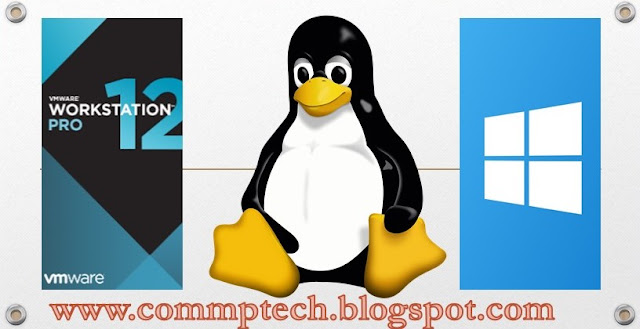
very helpful
ReplyDeleteexcellent work
ReplyDelete