GOOGLE TRICKS:15+ AWESOME GOOGLE TRICKS THAT MIGHT YOU DIDN'T KNOW BEFORE.
1.Convert money:-
for this purpose type the currency name that you want to be converted then type "in" and then type the the currency name in which you want to see your currency to be converted.
for example
2. Google Advanced Search:-
For this purpose type google advanced search and you will get the following results
then click on first link as shown below and you will get the following screen where u can search more advance by using your desired options.
i.
ii.
3. Exclusive keyword search
If you want to exclude any word that u don't want to be a part of your search then just use a bar or minus sign(-)
for example if i don't want to use free word in my search then i'll type in search box like following
eBooks -free
4. Search similar words(Synonyms):-
If you are searching something using google then you can use "~" sign while typing in search box. If you do this then Google will search and show results for all the relevant and some additional pages which will be near to your searched word.
5.Use or "OR":-
For searching two types of things or you can say to make a choice like either this or that, you can use "OR" keyword.
it must be typed in capital words like this "OR"
for example
if i type bash example OR programs then the search results will be both for bash examples and bash programs. As shown below.
6. Search by image:-
In google, if you are interested to search by any image then you just need to follow simple following steps:
i). Open a new tab and click on the image button
ii). Click on the camera button
iii). Paste the URL of desired image in the search bar and go on.
7. To get any definition:-
For example
As I typed "define computer" then Google show me the definition of computer directly.
8. As Calculator:-
With the help of Google it is easy to solve any expression by simply typing your expression in the search bar (as I did below).
9. Know your IP Address:-
To see what is your IP Address, simply type "my ip" in the search bar and your can see your IP Address in the resulted page(it can be seen below after the ads)
10. Get current Time:-
If you are interested to see current time of your desired region the it is not a big problem. Simpy type "Time" keyword and then type the name of city. (as the time of Faisalabad city is shown below)
More Google Tips/Tricks:-
11. To track any package type the tracking number of your package in the Google search Bar and in result the tracking status will be displayed on your screen.
12. Etymology:-
To know the origin of any word simply type keyword "Etymology" and then type your desired word. In result the origins of your entered word will be displayed on your screen.
13. Sunrise & Sunset:-
With the help of sunset and sunrise keywords you can get the time of sunrise and sunset in your desired area. Simply type "Sunrise" and then type the name of your desired area. Similarly it will work to get the sunset time of any desired area.
14. Set timer:-
To set a timer on google simply time "Set timer for" and then type the amount of time. In result you will see that the timer for your entered time will be started.
15. Roll a dice:-
If you are interested to roll a six sided dice then simply type "roll a dice" in the search bar and you will get a screen rolling a dice.
- You can use this trick to play games.
More important Google Tips/Tricks:-
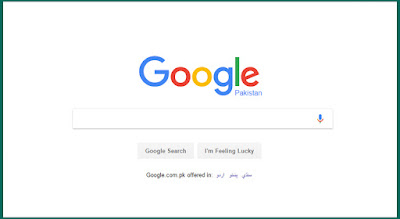

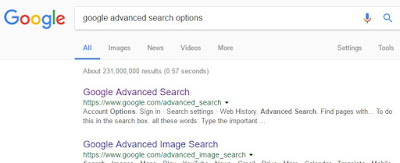
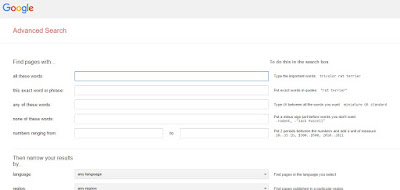









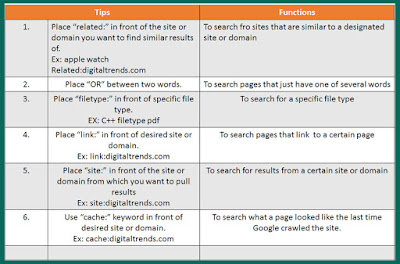


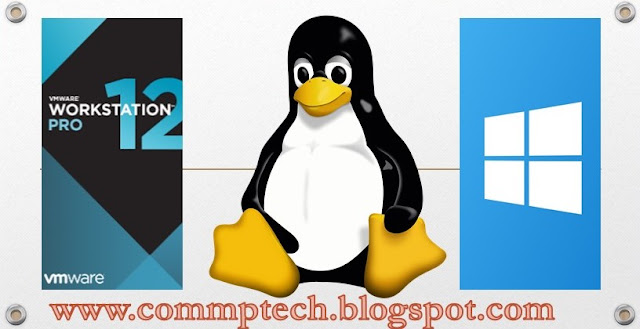
Comments
Post a Comment